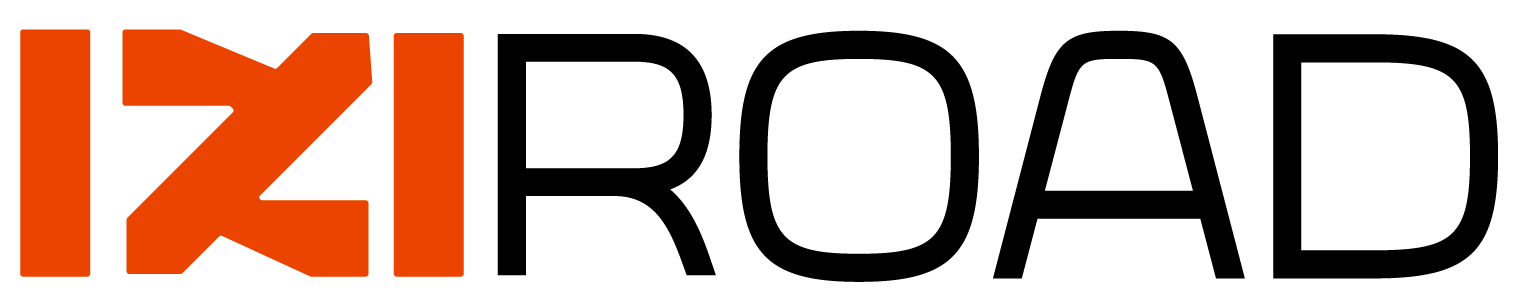Video editing with Capcut
About Course
Notre formation sur l’édition vidéo avec CapCut est le meilleur moyen d’apprendre à utiliser cet outil puissant pour créer des vidéos captivantes et professionnelles, même sans expérience préalable. Cette formation vous enseignera les bases de l’interface CapCut, comment monter votre première vidéo, les meilleures pratiques et astuces, ainsi que des techniques avancées pour optimiser vos créations. Inscrivez-vous dès maintenant pour commencer à réaliser vos projets vidéo avec CapCut !
Course Content
The basics of editing with CapCut
-
CapCut installation
03:30 -
CapCut interface (Media)
05:08 -
CapCut interface (Audio)
04:30 -
CapCut interface (Text)
24:08 -
CapCut interface (Stickers)
02:19 -
CapCut interface (Effects)
09:00 -
CapCut interface (Transitions)
05:42 -
CapCut interface (Filters)
02:15
Advanced tools in CapCut
Student Ratings & Reviews
Vraiment c'est le basic du basic du basic du Capcut, pleine de formation sur Youtube beaucoup plus riche que celle là, soit disant elle est payante,
On attendais qu'elle soit plus approfondie avec plus de détails
Merci comme même.